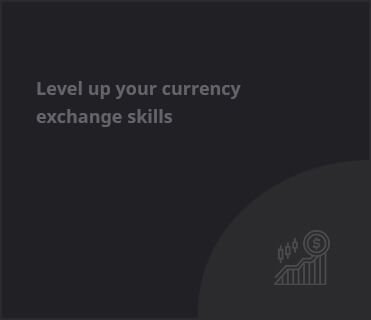Introduction
Experiencing weird sound from your Logitech headphones? You’re not alone. Whether it’s static, crackling, distortion, or an echo, sound issues can be frustrating—especially when they disrupt work, gaming, or entertainment. In this guide, we’ll explore the most common causes of weird sound in Logitech headphones and provide practical, step-by-step solutions to help you fix the issue and enhance your audio experience.

Common Symptoms of Weird Sound Issues
Users have reported various types of sound problems in Logitech headphones:
- Static or crackling noises
- Distorted or robotic sound
- Echoing during voice calls
- Audio cutting in and out
- One side of the headphones not working properly
Understanding these symptoms is the first step in troubleshooting effectively.
Why Do Logitech Headphones Make Weird Sounds?
1. Driver Conflicts or Outdated Drivers
One of the most common reasons behind audio issues is outdated or conflicting audio drivers. Logitech headphones, especially wireless models like the Logitech G Pro X or G435, rely on updated drivers for optimal performance.
2. Wireless Interference
Wireless Logitech headphones operate on Bluetooth or proprietary wireless frequencies. Devices such as routers, microwaves, or even other Bluetooth devices can interfere and cause audio distortion.
3. Software Glitches or Incompatible Applications
Sometimes the issue lies within the software. Voice chat programs like Discord or video conferencing tools like Zoom may conflict with audio settings, leading to sound anomalies.
4. Hardware Damage or Faulty Cables
Physical issues like a broken cable, worn-out connectors, or internal speaker damage can result in weird sounds. This is more common in older or heavily-used wired models.
5. Improper Audio Settings
Incorrect sound settings in Windows or macOS can affect output quality. Configurations such as sample rate, balance, and spatial sound can all influence performance.
How to Fix Logitech Headphones Weird Sound Issue
1. Update or Reinstall Audio Drivers
- Go to Device Manager on your PC.
- Expand the Sound, video and game controllers section.
- Right-click on your Logitech device and choose Update driver.
- Restart your computer after installation.
Alternatively, visit the official Logitech support site to download the latest drivers.
2. Check for Wireless Interference
- Move away from potential sources of interference like Wi-Fi routers or USB 3.0 ports.
- Re-pair your headphones.
- Try using a USB extension cable to move the wireless dongle away from the computer.
3. Adjust Sound Settings
- Go to Control Panel > Sound > Playback tab.
- Select your Logitech headphones and click Properties.
- Under the Advanced tab, adjust the default format to 16-bit, 44100 Hz (CD Quality).
- Disable any enhancements or spatial sound effects.
4. Use Logitech G HUB Software
Logitech’s proprietary software allows you to fine-tune audio settings, update firmware, and monitor device health. Make sure you:
- Download the latest version of Logitech G HUB.
- Check for firmware updates.
- Adjust EQ settings and mic monitoring features.
5. Test on a Different Device
To isolate whether the issue is with the headphones or your system:
- Connect your Logitech headphones to another PC or smartphone.
- If the sound issue persists, the headphones may need repair or replacement.
Preventive Tips for Better Audio Performance
- Store your headphones in a protective case.
- Avoid bending or yanking cables.
- Keep firmware and software up to date.
- Use a dedicated USB port (avoid hubs when possible).
- Regularly clean the headphone jacks and connectors.
When to Contact Logitech Support
If all else fails and your headphones are still under warranty, consider contacting Logitech Support. They offer replacements for verified hardware issues and can guide you through advanced troubleshooting.
Contact Logitech Support
Read About:
- How to Fix Bluetooth Audio Lag in Windows
- Best Gaming Headsets for 2025
- Troubleshooting USB Audio Devices
READ ABOUT:Evo Core Tactical LED-Illuminated Gaming Keyboard: The Apex of Gaming Superiority
FAQs About Logitech Headphones Weird Sound
1. Why are my Logitech headphones making static noise?
Static noises are often caused by interference, outdated drivers, or loose connections. Try updating the drivers and checking for wireless signal disruption.
2. How do I fix distorted audio on my Logitech headphones?
Check the sound settings, disable enhancements, and update drivers. Using Logitech G HUB can also help correct EQ-related distortions.
3. Why is there an echo in my Logitech headset during calls?
This usually happens due to microphone feedback or software settings. Lower the mic monitoring volume and disable “Listen to this device” under mic properties.
4. Can I reset my Logitech wireless headphones?
Yes, most models support a reset function. For example, on the Logitech G935, hold the power button for 15 seconds. Refer to the manual for your model.
5. Is weird sound a sign my Logitech headphones are broken?
Not necessarily. Many audio issues are software-related and can be fixed. However, persistent problems after troubleshooting may indicate hardware failure.